Used Google Play Music for Android?
Editors’ Review
Part of Google Play collection of apps and services, Google Play Music for Android measures up to other music services -- including Apple Music -- offering playlists, radio stations, podcasts, albums, and tracks for free or with a subscription.
Pros
Make it personal: To tune what Google Music presents to you, head to Settings and tap Improve Your Recommendations to help Google Play Music customize its radio stations and playlists to your tastes.
Curated stations and playlists: Using the time of day, your location (if you've turned on Google Location History), and your listening preferences, Google Play Music will display collections of personalized playlists and radio stations. During weekday mornings, for example, the service might display cafe music, exercise songs, or music appropriate for an office. You can skip a handful of songs an hour for the free, ad-based version. With a paid subscription, you get unlimited skips in a music stream and access to YouTube Red.
An individual subscription runs $9.99 a month, and a family plan is $14.99 for six family members. Each member has a separate Google account, playlists, and libraries.
Shop for music: The app displays top charts, new releases, and albums and songs that may interest you, based on how you've customized the service. If you have a paid subscription, you can stream songs from Google's catalog. (And if you download the Sound Search for Google Play widget, you can identify music you hear and then find it in the Play Store.)
Podcasts: Play Music organizes podcasts by popularity and by category. You can subscribe to podcasts and receive alerts when a new one is available.
Upload your own music: With Google's music-uploading manager, you can transfer as many as 50,000 songs from your computer to the Google Play music cloud, which you can then stream to any device. With a paid subscription, you can also download albums, playlists, and radio stations to mobile devices.
Cons
Lacking community: Google's music service is missing many community features, such as the ability to follow a friend's activity and follow artists as you can in Spotify.
Mixed podcasting message: On your Android phone, you can search for a podcast and then play it right from the search results. In many ways, that's an easier way to tune in than dealing with how Google Play Music handles podcasts.
Sharing is limited: With an individual plan, you can share music with others, but they see only a preview of a song. A $14.99 family plan lets you share music among five other members.
Bottom Line
Google's Play Music app for Android lets you stream playlists, podcasts, and your own music on your phone. The music service's curated playlists are especially appealing, but its lack of community can leaving you feeling disconnected from friends and musical artists.
What’s new in version 8.15.7562-1.I
v8.15.7562-1.I
* Bug fixes
Used Google Play Music for Android?
Explore More
Sponsored
Adobe Acrobat Reader: PDF Viewer, Editor & Creator
FreeTimbre: Cut, Join, Convert Mp3 Audio & Mp4 Video
Free
SilverCrest Smart Audio
FreeAlbum Art Changer
Free
Best Of Don Williams songs
Free
Pest Repellent Sound
FreeBlackPink Call - Fake Video Calls Prank
Free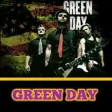
Green Day Full Album Mp3
Free
River Flows in You Ringtone
Paid
Don Williams All Songs || No Internet 2020
Free
ZCC Best Songs Mp3
Free
Dr Orlando Owoh
Free