Used Gear Navigation: Google Maps Navi on Samsung Watch for Android?
Developer’s Description
Compatible with Galaxy Watch, Gear S2 / S3 / Sport, Gear 1, Gear 2, Gear S. For Gear Fit see below.
It needs the free companion app "Gear Navigation" from Samsung Galaxy Apps to work.
How to use:
- Install Samsung Gear and connect with your Gear smartwatch.
- Install this "Gear Navigation" app.
- Install free "Gear Navigation" app from Samsung Store on your Smartwatch. (Go to: Apps > Samsung Gear > Samsung Galaxy Apps).
- Start Gear Navigation app on your phone.
- Allow the app to read notifications. (Go to: Settings > Security > Notification Access and enable Gear Navigation).
- Start Google Maps Navigation and instructions will be pushed to your smartwatch.
Troubleshooting
- Ensure your Gear watch is connected to Phone and you have Samsung Gear installed.
- If the app still only shows the "Ready" message, please ensure that maps notifications are activated and displayed on your phone (Go to: Settings > Apps > Maps and enable "Show notifications").
- If messages on the watch are delayed or stop entirely, please exempt "Gear Navigation" from power saving and/or switch off power saving and task killer apps.
- Restart smartphone AND Gear watch
- Uninstall from phone, restart phone (important) and reinstall the app
For Gear Fit2 (Pro) use the following app: https://play.google.com/store/apps/details?id=smartwatchstudios.app.gearfit20navigation
Used Gear Navigation: Google Maps Navi on Samsung Watch for Android?
Explore More

AppMenu
FreeGPS Car Tracker Setting SMS free
FreeKtm My Ride
Paid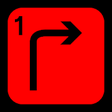
Rally SatNav
Paid99 - Private Driver and Taxi
FreeGPS Tracker Car TK SMS Free
FreeVoice Translator Pro
PaidTomTom GPS Navigation Traffic
Free
EV Navigation (Early Access)
FreeShreeji Food Recipes
Free
PSE Up & Go Electric: EV Charging Network
FreeRecipes for Kids - Cookbook Junior
Free