Used G-NetTrack Pro for Android?
Developer’s Description
Used G-NetTrack Pro for Android?
Explore More
LEGO DUPLO Connected Train
FreeCPU Load Generator
Free
WiFi LED control
Free
Tikio - Free Followers & Hashtags For Tiktok
Free
MusicallyDown - Video Downloader for TikTok
FreeBatApps
Free
earthquake Alert
Free
NonStopCaseApp
Free
Clean Theme - ZERO Launcher
Free
Generator for SotM
Free
Mobile Web Guard II
Free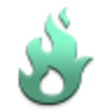
Veilfire ROT13 Decoder
Free