Used FxFoto for Windows?
Editors’ Review
This image editor earns kudos for its impressive feature set. Before it launches, FxFoto offers to scan your PC for images and gives you the option to view a detailed tutorial. When we first saw the cluttered interface, we were wary, but we figured out how to perform all the actions in no time.
FxFoto has just about every image-editing tool most folks will need. You can automatically or manually improve shots, remove red-eye and blemishes, apply a number of effects, add frames and borders, correct colors, and alter white balance. FxFoto supplies a standard set of drawing tools and lets you add captions to any of your shots. The handy zoom tool provides a great deal of control over magnification. Once you've tweaked pictures to your liking, you can create a slide show with transitions, though you can't add your own music or narration unless you upgrade to the pay version.
You also can design a photo collage and share it via e-mail, burn it to CD, or upload it to one of several sharing sites. Best of all, FxFoto is free, making it a fine tool for lightweight image-editing tasks.
What’s new in version 6.0.072
Explore More
Sponsored
Adobe Photoshop 7.0.1 Update
Free
SimilarImages
FreeDeval Panorama Studio
Trial version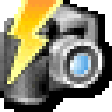
Photolightning
Trial version
Dropgallery
Free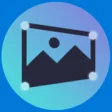
Photo Plus for Windows 10
Free
Photo Ninja (64-bit)
Trial version
ExifKiller
Free
Color Managed Photo Viewer for Windows 10
Paid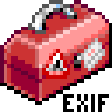
EXIF Toolbox
FreeITG Photo Compressor
Trial version
Privacy Photo Album
Trial version