Used FSS Audio Converter for Windows?
Developer’s Description
The interface is user-friendly, consisting of a regular window with an organized structure, where you can add files with the help of the file browser or folder view. As you may have suspected, batch processing is supported, which means you can work with multiple items at once to reduce overall task duration. Apart from selecting the output format and directory, you can select a preset profile or edit audio settings when it comes to sample rate and size, bit rate, and channel mode.
FSS Audio Converter also integrates an option for merging all sound files into a single item, as well as for previewing them in a built-in player. The app leaves a minimal footprint on system performance, as it consumes low CPU and RAM. It delivers speedy conversions and quality sound.
Used FSS Audio Converter for Windows?
Explore More
Sponsored
Adobe Photoshop 7.0.1 Update
FreeFLAC to MP3 Converter
FreeMP3Resizer
Trial version
Faasoft Audio Converter
Trial versionICBurningRom
Free
Alon Audio Extractor
Free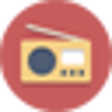
Radio Ripper
Free
Audio Converter 4dots
Trial version
4Videosoft YouTube to DVD Converter
Trial version
4U AVI MPEG Converter
Trial version
EDS Audio Converter
FreeCode Pack Ultimate
Free