Used fsLock (lite) for Windows?
Editors’ Review
Suitable for home users and small commercial concerns, the easy-to-use app FsLock encrypts and locks files to keep them secure. Password-protecting the utility is a simple matter, and keeps its secure while running in the system tray.
FsLock launches a large, essentially empty interface with a few command menus that offers a functional, straightforward appearance. A step-by-step manual is available for download from the developer's Web site, but navigating and comprehending the app's function is relatively easy. This free app performed well in our tests. It responded quickly to our clicks, and we liked the ease of using drag-and-drop to secure files. The log of activity provided a handy reference, and deleting files from within the app's interface was also simple to accomplish.
Although encrypted files resisted our efforts to open them, we were disappointed that FsLock apparently offers only one level of encryption--and we could find no details on what the particular method of encryption might be. Still, home users and small businesses with minimal security issues will probably find this free encryption utility sufficient for their needs.
What’s new in version 2
Explore More
Group Policy Manager
Trial version
JiJi Self Service Password Reset
FreeNetbook Tracer
Free
Windows Security Officer
Trial version
MDT Deployment Monitor for Windows 8
Trial version
URL Finder
Free
Text Guard lite
Free
Free Anti Keylogger Keystroke Interference
FreeCyberonix
Free
Grayteq DLP
Trial versionPassword Recovery Engine for Outlook Express
Trial version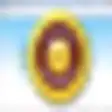
JiJi Help Desk Password Reset
Free
