Used FoxyTunes for Internet Explorer for Windows?
Editors’ Review
The popular and useful FoxyTunes makes the jump from Firefox to its first version for Internet Explorer, retaining all of its functionality without gaining much in size.
In fact, this IE plug-in is only 150 KB larger than its Firefox cousin, and that's the only obvious difference. The interface is the same, giving you full control over your music player from within your browser. Play, Skip Forward, Skip Backward, Hide Player and all the other music navigations in the original FoxyTunes are here, as is the built-in music and lyric Search function.
Some of the more enticing aspects of the Firefox version haven't made their way to the IE version--yet. Skins aren't available, and the Options menu offers slightly fewer choices--there's no alarm clock, nor a sleep timer, nor an autohide feature for discrete parts for the interface. The IE version also only supports 18 different music players at this time, as opposed to the 21 supported in the Firefox version.
Despite these minor-but-noticeable deficiencies, FoxyTunes for IE is still the best way to make your IE 7 browser rock out.
What’s new in version 3.0
Used FoxyTunes for Internet Explorer for Windows?
Explore More

Craigslist Lite for Windows 8
Free
Search Wizz
FreeCloudy Calculator
FreePrevent Duplicate Tabs
Free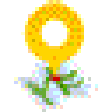
Local Directory Browser Addon Firefox
FreeGeorgeMike.com
FreeNew Hampshire Rental Application
Free
Arm Whois
Trial version
CloudShopper for Internet Explorer
FreeCloudShopper for Chrome
Free
CloudShopper for Firefox
FreeSend using Gmail
Free
