Used FoxClocks for Windows?
Editors’ Review
FoxClocks is an extension that allows users to add clocks in multiple time zones to Firefox, Thunderbird, and Sunbird. The program is easy to use and highly customizable, two characteristics that don't always show up together.
The program's interface is fairly intuitive, although users will find when they try to search for a specific location that the list is somewhat haphazardly organized. Fortunately, if you know what time zone you're looking for, you can customize the way the location displays. For example, we selected Central time in honor of a friend who just moved to Texas, but we were able to customize the clock's display to read "Dallas." We were even able to add a little Texas state flag to display next to the clock. The clocks can be displayed in the status bar or toolbar, and an online Help file offers plenty of information on how to move the clock around. It's easy to add and remove locations and customize the way the time, location, and optional image are displayed. The program includes the features one would expect of a clock, and one of the program's coolest features is the ability to have each clock change colors during a specific time period. If the best time to call our relatives in Germany is between 6 and 9 p.m. their time, we can have our German clock turn pink during those hours; at a glance we can see whether now is a good time to call.
FoxClocks is free and it installs and uninstalls without issues. We recommend this program for all users.
What’s new in version 3.1.26
Explore More
Technology News Tab
FreeLeads Finder Free
FreeInternet Password Pro
Trial version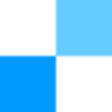
Similarius
Free
PrintEco for Chrome
FreeCacheIt
Free
Mississippi Auto Bill of Sale
Trial version
Illinois Auto Bill of Sale
Trial version
Montana Auto Bill of Sale
Trial version
Alaska Auto Bill of Sale
Trial version
Kansas Auto Bill of Sale
Trial version
Maryland Auto Bill of Sale
Trial version