Used FlatMat Weather icon set for KWGT KLWP for Android?
Developer’s Description
Required
This is not a standalone app.
- KustomLWP Pro or KustomWGT Pro is required and can be downloaded from the PlayStore.
https://play.google.com/store/apps/developer?id=Kustom+Industries&hl=en_GB
Included
A full Day/Night set of weather icons for Kustom
How to use with KLWP
- Open the Kustom KWLP app
- Tap the + icon
- Select Komponent / Installed / FlatMat Weather
- Change FlatMat settings to display desired icon
- Tap on save icon
- Make Kustom the Live Wallpaper
- Return to homescreen
How to use with KWGT
- Longpress on homescreen and select Widget
- Scroll down and select a KWGT widget
- Resize widget and tap to open KWGT
- Tap the + icon
- Select Komponent / Installed / FlatMat Weather
- Change FlatMat settings to display desired icon
- Tap Save and Return to the homescreen.
Used FlatMat Weather icon set for KWGT KLWP for Android?
Explore More
Cute Halloween Live Wallpaper
FreeDark Pie EMUI 9 Theme for Huawei
Paid
Bollywood Actress Hot Photos
FreeKLWP Live Wallpaper Maker
Free
Universe 3D Live Wallpaper
Free
One UI EMUI 9 Theme
FreePhoto Lock App - Hide Pictures & Videos
FreeHalloween Live Wallpaper (PRO)
FreeAutumn Leaves in HD Gyro 3D
Free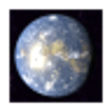
Alien Planet Live Wallpaper
FreeRasta Weed Live Wallpaper
Free
Sea Turtle HD. Wallpaper
Free