Used ezClocker for Business - Employee Time Tracking and Shift Scheduling with GPS Verification for iOS?
Developer’s Description
Used ezClocker for Business - Employee Time Tracking and Shift Scheduling with GPS Verification for iOS?
Explore More
Bill Keeper - Bill Manager & Reminder
FreeFNBRF Mobile Banking
Free
MyCoiffe by Amcor
Free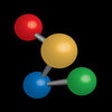
DNA Console
Free
JFlow Control Valve Quick Sizing
Free
M9
FreePDF Export - Photos to PDF and Converter
PaidCall Recorder for iPhone - Record Phone Calls.
FreeRecorder App Pro - Audio Recording and Cloud Share
PaidReliant Parking - Residents
FreeXactly Incent
FreeeBinder
Free