Used Explorer for Microsoft Excel for Windows?
Editors’ Review
Explorer for Microsoft Excel allows you to keep several spreadsheets active and available while you're working. With its simple premise and even simpler execution, this a handy tool for frequent Excel users.
Explorer for Microsoft Excel's interface was a breeze for us to pick up, as it perfectly coordinates with Excel's layout and style. It's simply a window within Excel that lets you open several workbooks and organize them within a file tree. We needed to do some light reading in the Help file's instructions to use the hyperlink feature, but we found the program intuitive for the most part. While this wasn't too impressive at first, we quickly discovered that Explorer for Microsoft Excel's strength lies in its ability to cycle between several spreadsheets on the fly. It makes a subcategory for each page so you can zip in and out of several pages quickly. This would be a great organizational tool when using five or more workbooks simultaneously. Explorer for Microsoft Excel also provides several features that slightly enhance its main function. Some features, such as tabs for names and comments, aren't too exceptional, but the capability to store a bank of hyperlinks and insert them quickly into spreadsheets is a neat touch. Overall, this is a great tool for number crunchers who deal with Excel all day.
Explorer for Microsoft Excel has a 15-day trial period. It comes as a compressed file.
Used Explorer for Microsoft Excel for Windows?
Explore More

Softmio PDF Converter
Free
Aspose Cells
Trial version
Excel File Size Reduce Software
Trial versionAFP Browser
Trial version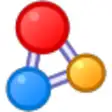
Abex Word to PowerPoint Converter
Trial version
Update for PowerPoint 2002 (KB917153)
Free
Gnumeric Portable
FreeEasy HTML Autorun Builder
Trial versionRich Chart Builder Professional
Trial versionTransScriber
Free
Excel Absolute Relative Reference Change Software
Trial versionNotePads+ 16-bit
Free
