Used Electrical Layout Creator for iOS?
Developer’s Description
By Yuhsiu Lai
Used Electrical Layout Creator for iOS?
Explore More
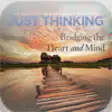
Just Thinking by Ravi Zacharias International Ministries
Free
EMGS Mobile App
Free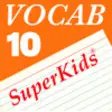
10th Grade Vocabulary
PaidSpanish Translator and Dictionary - SpanishDict
FreeUK Traffic Signs
Paid
easyLearn Rocks & Minerals | Earth Science HD
Paid
South Carolina DMV Permit Driving Test Practice Exam - Prepare for SC Drivers License questions now. (Best Prep App 2015)
FreeTED AudioBooks - Learn languages with TED - English, Spanish,German,Portuguese and more
Free
Hindi Vowels - Script and Pronunciation
Free
Groundwater Monitoring & Remediation
Freeace(tm) for parents
Free
Actions In Video - Lite
Free