Used Edge Lighting for Android?
Developer’s Description
To ensure, that your phone is set correctly, or you have any problems, try this at first:
Go to Settings / Display / Edge screen. Here please tap on Edge lighting and make sure it's set to Always. Also tap on Edge lighting style, tap on Color / App color and in top right corner tap on three dots and select Reset app colors.
If application is only waking up your display, do this: Go to Settings / Display / Edge Screen / Edge lighting / Manage notifications and check, that my application is enabled. If it is enabled, try to disable and enable it again.
NOTICE: You need to have enable Edge Lighting notifications in your mobile phone!
Using this applications you can enable edge notifications and customize color for any application installed on your device. Works while AOD too.
This application uses Samsung native notifications, not any emulated notifications. It works by translating old, non-edge notifications to new style notifications.
Explore More
Luxury Watches Live Wallpapers - WatchIt!
FreeLuxury Watch Analog Clock Live Wallpaper Free 2019
Free
Sasha Banks wallpapers hd 4k wrestler wallpaper
Free
Launcher & theme for oppo F9 HD wallpapers 2019
Free
Chucky Wallpapers
Free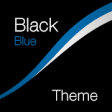
Black - Blue Theme for Xperia
FreeMy Name Live Wallpaper
Free
Nidhi Agarwal Wallpapers HD
Free
Face Detector Lock Screen for Prank
FreeAutumn Flowers Live Wallpaper
FreeBorder Light Live Wallpaper - LED Coler Border
Free
Anonymous Hacker Face Mask Themes & Wallpapers
Free