Used easyFocus for Android?
Developer’s Description
By ColorBracket
Explore More
Sponsored
Adobe Acrobat Reader: PDF Viewer, Editor & Creator
Free
Freddy Fazbear Face Morphing
Free
Photo In Motion
Free
Photo Motion Effects & Animation Picture Maker
Free
Sharingan Eyes Camera Editor
Free
Downloader for Instagram
Free
Camouflage Wallpaper (4K Ultra HD)
FreeLovePix - Love Photo Frames
Free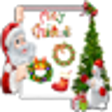
Christmas Sticker Photo
Free
Ship Photo Frames
Free
Harley Quinn Costumes & Suits Photo Editor.
Free
Half Anonymous Mask on Face - Vendetta Mask
Free