Used Easyboost Photo Print for Windows?
Developer’s Description
An additional best feature that comes with this software is technique of smart calculation in which best quality picture are produces by setting photo print, size, flexibility, zoom etc according to the proper calculation, edge, border frame can be added to photo before it printed. The interface of the software is designed in simple and clear manner and it is suitable for all levels, from beginners to professionals.
Used Easyboost Photo Print for Windows?
Explore More
Sponsored
Adobe Photoshop 7.0.1 Update
Free
ExifCleaner Portable
Trial versionAkti Album
FreeImageWiz Free
Free
EZ-PicPrint
Trial version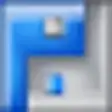
ZenKEY
Free
ImagePressor
Trial version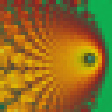
Aros Magic Viewer
Free3DVista Studio Pro
Trial versionHPGL Import for InDesign CS2
Trial version
Pragmatisoft Photo Share Resizer
Free
GetCanon
Free