Used Easy Picture2Icon for Windows?
Editors’ Review
Almost anyone who dabbles in customizing a computer eventually wants to create her own icons. This simple tool provides a fast way to change ordinary digital pictures into Windows icons. The interface is extremely simple--all a user has to do is drop a file into the main window, and select the desired icon size.
Users can also add a transparent color layer or compress the output. The software supports most common graphic file formats, including BMP, GIF, and JPEG. With little flash or advanced features, this free software does its one thing well, and we would recommend it to computer users who are starting the process of personalizing their desktops.
What’s new in version 3.0
Used Easy Picture2Icon for Windows?
Explore More
Sponsored
Adobe Photoshop 7.0.1 Update
Free
Adobe Illustrator CS4 (Middle Eastern version)
Trial version
Pdf2cad
Trial version
PDF-XChange Pro (64-bit)
Trial versionMagicDraw UML
Trial versionAftershoot
Trial version
Free JPG to PDF Converter
Free
Free Banner Maker
Free
Luminance Studio
Trial version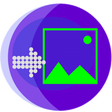
Pdf2picture
Trial version
Alternate Pic View EXE Slide
Free
Insert PDF for Visio
Trial version