Used Drive Icon Changer for Windows?
Editors’ Review
Easily change most of your drive icons with this simple freeware.
Drive Icon Changer's simple interface needs little explanation, but our testers still had a problem with it. A key feature previews your intended icon, but it failed to perform for us. That problem aside, changing a drive icon takes just a click or two. The program works with standard ICO files as well as DLL files that include icons. There is the odd hoop to jump through with the DLL files, but nothing difficult to master. Removing a custom icon is a mere matter of entering the drive letter and pressing Remove. Some testers also found that Drive Icon Changer failed to change icons for certain drives. We could find neither rhyme nor reason for that issue.
Problems aside, this freeware is useful for any user who likes visual clues to differentiate drives.
Used Drive Icon Changer for Windows?
Explore More
Hyper-V-Switch
FreeValor PRO
Free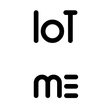
IoT Panel
Free
Magix PC Check & Tuning 2019
Trial version
ProcessPing
Free
Black Bird Cleaner
Trial versionSP10873.EXE
Free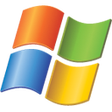
Microsoft Windows HPC Server 2008
Trial versionMagix PC Check & Tuning Free
Free
ATS - PST Converter Software
Trial version
Allstar Data Recovery Pro
Trial versionMagix Game Control
Trial version