Used Doodleinator for Windows 8 for Windows?
Clicking on the Download Now (Visit Site) button above will open a connection to a third-party site. Download.com cannot completely ensure the security of the software hosted on third-party sites.
Developer’s Description
Used Doodleinator for Windows 8 for Windows?
Explore More
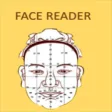
Face Reader for Windows 10
Free
BeautyPlus - Easy Photo Editor for Windows 10
Free
Adult Coloring Book With Multiple Templates & Colors for Windows 10
Free
Lumia Play to for Windows 10
Free
Universal Network Media Player for Windows 10
Free
Galaxy Cinema: Action Movies HD for Windows 10
Free
Cartoon Tube TV for Windows 10
Free
Piano Tunes for Windows 10
Free
Coc Browser for Windows 10
Free
Love Poems for Windows 10
Free
Samurai Champloo Anime for Windows 10
Free
UltraFlix for Windows 10
Free