Dominati for Windows
- By Alivesoft
- Trial version
- User Rating
Used Dominati for Windows?
Developer’s Description
From the main menu you can select the game characters. such as: Cats vs dogs, and Romans vs. Egyptians. First you enter your name if not already done so. There a few other buttons: Switch to Fullscreen vs Windowed, Game Settings, Help, High Scores, Select a Level and Exit the game, .
There are two ways to place your character on the board. You can either point to the target location and the character just moves there. Or you can grab the character and drop it there - whichever you prefer. On the bottom of the screen you see the remaining cards and the next character to be moved.
Rule #1: The left side is your board. Try to match 3, 4, or 5 in row characters on your board, just like a typical tic-tac-toe game. Only matches made on this board count towards your score. You get 100 points for 3, 150 for 4 and 250 for 5 matches in a row.
Rule # 2. The right side is your opponent's board. Try to block your opponent (the computer), from making matches especially longer ones, 4 or 5 in a row by placing your characters there.Rule # 3. There is a special character that block (usually a stone, a column, a box). Try to place this in your opponent's board to block its matches
Rule # 4. There is another special character, a fire. Try to burn an opponent's character either on your board or the opponent's board to create a new opportunity for scoring.
Rule # 5 Whoever has the higher score of matches at the end of the round, wins the round.
Winning strategy: As you play the game more and more, you will learn when it is better to match on your side or to block your opponent's side. You can also pay attention on how your opponent plays to learn what is the best strategy.Enjoy!
Explore More

Puzzles for Windows 8
Free
Towers of Hanoi 3D for Windows 8
Free
Playrix Barn Yarn
Trial version
Blueprint for Windows 8
FreeDrippy
Trial version
Break for Windows 8
FreeFiscal Jesters
Free
Jewel Fever for Windows 8
FreeChuzzles
Trial version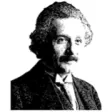
Einstein's Riddle for Windows 10
FreeGood Boy
Free
BubbleBreaker for Windows 8
Free
