DiskSizes for Windows
- By FileJockey Software
- Trial version
- User Rating
Used DiskSizes for Windows?
Developer’s Description
DiskSizes for Windows
- By FileJockey Software
- Trial version
- User Rating
Used DiskSizes for Windows?
Explore More
Player Recovery Device Class
FreePersonalised Gifts 2006
Trial versionCard Reader TI Driver 2.0.0.6q.zip
FreeRecal
FreeSpeedItUp Extreme
FreeMacroMachine
Trial versionSmartLog
Paid
SysTools PowerPoint Recovery
Trial versionsp32332.exe
Free
DesktopMirror for Google and ACT
Trial version
iLOGrabber for Windows 8
Paid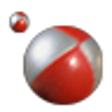
Djuggler 4
Trial version