Used Digital Photoframe for Windows 10 for Windows?
Developer’s Description
Update 2.4 = Fixed facebook login issue
Update 2.3 = Fixed orientation issue while slideshow is playing
Update 2.2 = Improved performance
Version 2.1 = Fixed crashes and performance
Version 2.0 updates:
- Added support to display facebook images offline or online
- Multiple images can be imported to gallery from phone pictures
- Very clean and intitutive interface to see slideshow
- Add clock on top of slideshow to view current time while slideshow is running
- Please buy Ad free version if you don't want to see advertisements while slideshow is running.
Update 1.1 = Added landscape and portrait support, Ads appear at the bottom of screen now. Added help option.
Get the best from your Windows Phone even when it is idle: turn it into Digital Photo Frame!!!
Pin your own photos to your start screen. This is first app to offer this feature.
Digital Photoframe turns your Smartphone into a high quality photo frame and it reminds the perfect moments of your life.
Digital Photo Frame allows you to select and show your favorite photos with background music in a cool presentation.
Features:
-Select your favotite pictures and import them to gallery
-Slide show mode with background music
-Shuffle mode to see pictures from gallery in a random order
-Display pictures randomly from your phone without even importing to gallery
-Pictures can be used as tiles by pressing any picture for long in gallery and choosing 'pin to start' option
-Background can be customized in the app by choosing any picture for long in gallery and choosing 'set as background' option
-Pinch and zoom images in gallery
-Set the slide show duration of each photo
-View the list of selected photos
-Enable or disable the background music
-Slideshow can be paused by tapping on any picture
-5 different transition effects
-Supports G-sensor to track device orientation
Used Digital Photoframe for Windows 10 for Windows?
Explore More
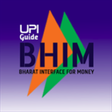
BHIM Modi APP for Windows 10
Free
5-0 Radio Police Scanner World
Free
Metro Video Player for Windows 10
Paid
EZ TV Listings for Windows 10
Free
Live Aquarium HD for Windows 10
Free
Walgreens for Windows 10
Free
Super Prize Wheel
Trial version
Achmed the Dead Terrorist for Windows 10
Free
Photos and Videos Store for Windows 10
Free
Inkognito Browser for Windows 10
Paid
Aquarium Screensaver for Windows 10
Paid
Spin Palace for Windows 10
Free