Used Dashboard Screen Saver for Android?
Developer’s Description
By RafC02
Configure any web page - a dashboard, sales kiosk, Dakboard, or MagicMirror - as the screen saver for your Android TV.
Instructions:
1) After install, go to 'Settings' -> 'Screen saver'
2) Select 'Dashboard Screen saver' to enable the app
3) Configure the URL to display as your screensaver
Dakboard users:
The URL to use is the screen's 'Private URL' found in dakboard screen preferences under the 'Settings & Defaults' tab.
Tested on Shield TV and MiBox
Used Dashboard Screen Saver for Android?
Explore More
123RFID Mobile
FreeGPS Speedometer OBD2 Car dashboard: Speed limit
FreePaid Apps Free - Apps Gone Free For Limited Time
FreeAdvanced Braille Keyboard
Paid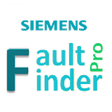
Siemens Fault Finder Pro
Paid
CNC MASTER Free
FreePhone Tracker - Address Finder
Free
tape it - audio recorder
Free
Order Manager
FreeVonage Business Cloud
Free
MonsterVPN
FreeScantara: Scan It All
Free