Copying Machine for Windows
- By Meusesoft
- Trial version
- User Rating
Used Copying Machine for Windows?
Beta or prerelease software is not intended for inexperienced users, as the software may contain bugs or may potentially damage your system. We strongly recommend that users exercise caution and save all mission-critical data before installing or using this software.
Developer’s Description
By Meusesoft
Copying Machine for Windows
- By Meusesoft
- Trial version
- User Rating
Used Copying Machine for Windows?
Explore More

TouchMousePointer
Free
WX Smart Desktop
FreeGumbleville Launcher
Free
Skin Maker
Trial version
Large Category Icons
Trial version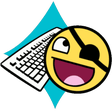
EF*CK Chat Keyboard
Free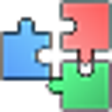
TaskLayout
Trial version
My Start Menu
Trial version
Programmer's Tool
Free
Cecil Launcher
Trial version
BioniX Animated Desktop Wallpaper
FreeEasy Batch Builder
Trial version