Used CopyFilenames for Windows?
Editors’ Review
This simple application lets you copy file names and folder names to the Windows Clipboard, but users must be careful not to accidentally delete a file while using the app. After installation, CopyFileNames integrates additional options on your Windows Explorer context menu (Copy Filenames, Copy Filename and Delete, and Paste Filename). After using the new option to copy the file name or folder name, you can paste it onto any program or use it to rename other files and folders.
Pressing the Control key when you choose among the options opens a dialog box for configuring additional settings for the app. Pressing Shift while choosing the options allows you to copy a file's full path. You also can copy the file name and delete the source file or folder in a single operation using the Copy Filename and Delete option, but you'll want to be careful not to accidentally delete a file you intend to keep.
Pressing Control or Shift brought up a nag screen to purchase the app, which was a minor annoyance. The 30-day trial should be adequate for anyone to determine whether to purchase this tool. Users looking for a quick way to capture file and folder names will appreciate this handy clipboard utility.
What’s new in version 3.0
Used CopyFilenames for Windows?
Explore More

FaceBook Blaster Pro
Trial version
Hide It for Windows 10
Free
HR Cube Documents
Trial version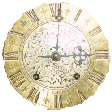
Auction Defender
Trial version
Keeper for Microsoft Edge - Password Manager & Digital Vault for Windows 10
FreeMy Checklist
FreeJAVT Just Another Voice Transformer
Free
Easy To Use Adobe Indesign Edition for Windows 10
Paid
Web Help Desk Free Edition
FreeWooCommerce Measurement Price Calculator Plugin
Paid
Fulltrust
Trial versionWindows Live Essentials 2012
Free