Copy-Paste Pro for Windows
- By Heaven's Daemon
- Trial version
- User Rating
Used Copy-Paste Pro for Windows?
Editors’ Review
This clipboard utility stores up to 10 text entries, but even its relatively small price tag doesn't offset the limited functionality it offers. You can install Copy-Paste Pro or use the executable file that comes in the Zip file. Either way, there's no dedicated interface, and the only clues for using the program are found in the ReadMe file.
For each item you want to save, you'll need to assign it to one of the slots using hot keys that include numbers 0 through 9. A slightly different hot key combination will insert the text. Copy-Paste Pro works OK, but unlike other clipboard applications, it won't retain formatting and can't be used with nontext items. The trial limits you to assigning only two of the ten slots. Despite its name, the program seems more like an amateur entry in this option-filled category.
Copy-Paste Pro for Windows
- By Heaven's Daemon
- Trial version
- User Rating
Used Copy-Paste Pro for Windows?
Explore More

Solid Edge Mobile Viewer for Windows 10
FreeResume Maker Free for Windows 10
Free
Lenovo Connect for Windows 10
FreeosWatcher
Free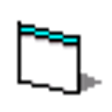
AMan Pro
Trial version
Ybex Clipboard
Free
Explorer for gDrive
FreeMagento Authorize.Net CIM Extension
PaidME Mydoc
FreePixel Product Design Software
Paid
join.me Viewer for Windows 10
Free
Mockup Pro - Wireframe and Interface Design for Windows 10
Paid
