Used CoPilot Premium USA - GPS Navigation, Traffic & Offline Maps for iOS?
Editors’ Review
With so many navigation apps available, many for free, it may be difficult to imagine paying for one. But ALK Technologies makes a reasonable case for its CoPilot Live Premium app. Its most compelling feature are the full set of maps it includes, making it possible to navigate without a data connection.
Most people using a smartphone for navigation will be doing 95 percent of their driving in an area with data coverage. But the most critical times for a good navigation app come out on back roads, far away from cell towers. Likewise, high data roaming charges in foreign countries can make online navigation impractical.
Those full map sets do, however, make CoPilot Live Premium a hefty app, weighing in at 1.8 gigabytes for either the European version or the USA and Canada version. Not only will the app require plenty of free space on a smartphone, it also means a lengthy install time, up to 15 minutes on an iPhone. But along with maps, CoPilot Live Premium includes a large points of interest database.
CNET tested CoPilot Live Premium Europe during trips to Ireland and Switzerland. The app provided very useful driving directions, and also includes a walking mode, which came in handy during strolls around urban centers.
The most difficult thing about the app, and our main criticism, is the unintuitive nature of the interface. On initial use, we often found ourselves unsuccessfully looking for a menu item or option setting we had stumbled across previously.
On first launching the app, it offers the options to add a destination or view the map. CoPilot Live Premium includes both 2D and 3D maps. For destination entry, you can use an address, search the points of interest database, browse the map, or select an entry from the phone's contact database. One of the more interesting features is the ability to choose a destination based on a geo-tagged photo from the phone. However, there is no option for entering a destination based on an intersection.
You can enter multiple destinations for a route, and adjust the order of the waypoints. Or CoPilot Live Premium can organize them for the most efficient routing. Once the app has calculated a route, you can adjust it by dragging the route on the map screen, but this procedure does not work well given the size of smartphone screens.
The app really likes to hang onto the routes it calculates, which can be very annoying. To have the app stop route guidance, you have to drill down a few menus, choosing the edit route option, and delete the destination. Every navigation app should have an easily accessible button that cancels or pauses route guidance. To make matters worse, by default CoPilot Live Premium enables background navigation, continuing voice prompts even if you shut off the app, which will burn through a smartphone's battery pretty quickly.
You can, however, turn off background navigation. There are quite a few more settings to further customize CoPilot Live Premium, such as telling it how many prompts to provide before a turn. Three is the default.
We found the route guidance very able. It shows helpful graphics on the screen in tandem with its voice prompts. When possible, it reads out the names of streets for upcoming turns. Driving through the many roundabouts in Ireland, CoPilot Live Premium did a good job of indicating which exit we should take.
Also helpful is a speed limit indicator. By default, the app is set to provide an audible warning when you exceed the speed limit. It can show the current road's speed limit, although that option is turned off by default.
CoPilot Live Premium offers many other features, some that rely on a data connection. It has a traffic module, and its points of interest database is supplemented with Bing and Wikipedia local search.
What’s new in version 9.6.2.929
Used CoPilot Premium USA - GPS Navigation, Traffic & Offline Maps for iOS?
Explore More
Navitel Navigator - Offline navigation & Maps
Free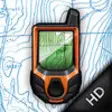
GPS Kit HD
PaidIDrive Arkansas
FreeSpeedway Fuel & Speedy Rewards
Free
Baystate Health WayToGo
Free
Vanderbilt Health WalkWays
Free
Navmii GPS UK & ROI: Offline Navigation & Traffic
FreeSmoking area information Map
Free
Bike Share NYC
Free
Magellan TRX
FreeYi Tracker
FreeZUS
Free