Buffer for Windows
- By Uncomsoft
- Trial version
- User Rating
Used Buffer for Windows?
Editors’ Review
This Clipboard-enhancement tool saves the latest Clipboard items in an easily accessed list, but offers no advanced features that other Clipboard utilities do. Buffer sits idle in the system tray, although users can access its menu by right-clicking the icon. You can access the Clipboard items by right-clicking the tray icon or by pressing Ctrl 0. The program organizes its list of items by number and displays different icons to distinguish what type of file the item came from. The use of keyboard shortcuts makes accessing multiple Clipboard items quicker and easier than the ordinary Clipboard. Buffer also saves information after Windows reboot, which is not found in the default Windows Clipboard. Any user will find this Clipboard utility program practical and useful.
Explore More

Antamedia Point of Sale
Trial version
Issue Tracking Organizer Deluxe
Trial versionLunaticTrader
Trial version
EquiBase Pro
Trial version
EyeCare4US
Free
Antamedia Medical software
Free
Bing Ads Editor
Free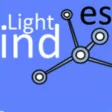
espresso Mind Map Light for Windows 10
FreeNebraska Rental Lease
Free
Auto Facebook 2014
Free
Clipdiary Portable
Trial version
Dumisoft Cheque Writing
Trial version
