BrainYoo for Windows
- By BrainYoo
- Trial version
- User Rating
Used BrainYoo for Windows?
Developer’s Description
By BrainYoo
Explore More

Athan (Azan) Basic
Free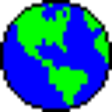
CBSE CCE
Free
ShepherdSoft
Free
Vole Remember
Free
Random English Word Generator Software
Trial version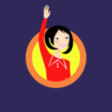
Extramarks CTP for Windows 10
Free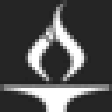
Lookup
FreeBannerlord Online
Free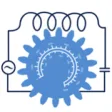
Engineering Unit Conversion for Windows 10
FreeFree Teen Bible Browser
Free
MyChildren_Net
Trial version
Islamic Prayer Times
Free