Used Boomerang for Gmail for Windows 10 for Windows?
Developer’s Description
Boomerang allows you to schedule messages to be sent or returned at a later date. Write a message now, send it whenever, even if you're not online. Track messages to make sure you hear back, and schedule reminders right inside Gmail
What is Boomerang?
Hundreds of thousands of Gmail users count on Boomerang for easy, integrated scheduled email sending and reminders. The service allows you to schedule emails to automatically send in the future, so you can write an email now, and the service will send it tomorrow morning at 6 AM, or next week while you're at the beach, without you needing to be online.
Boomerang also helps you to postpone incoming emails, by making them disappear from your inbox into a folder or label, then bringing them back to the top of the message list at the specified time. It helps you keep your inbox clean, without losing track of important messages. Boomerang is also the only reminder service that can alert you if you do not get a reply to a message.
Great For
Scheduling birthday emails
Project management
Remembering to pay bills
Making sure you follow up with a sales lead, and that they replied to you
Communicating with people in different time zones
Managing travel confirmation emails, returning them on the day of your trip
Need Help?
Email us - support@baydin.com
Connect with Us
FAQ - http://www.boomeranggmail.com/faq.html
Twitter: http://www.twitter.com/baydin
Facebook: http://facebook.baydin.com
Testimonials
"Boomerang is my missing piece for Gmail - absolutely the best thing that happened to my inbox in recent months!"
"Just got your Boomerang addon for Gmail -- it's the best thing ever. EVER!"
"Falling in love with Boomerang for Gmail. VERY easy for helping you remember to follow up on offers sent out etc"
Plus hundreds more: http://twitter.com/baydin/favorites
Plans and Pricing
It is free to use Boomerang, up to a limited number of messages per month. To learn more about our unlimited use plans, visit http://www.boomeranggmail.com/subscriptions.html
Used Boomerang for Gmail for Windows 10 for Windows?
Explore More

Retail Software POS Professional
Trial versionWorkPlace
Trial versionOpen Review Script
FreeSaviCellsPro
Free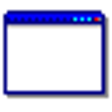
CFABS Commission Opportunities For Your Business
Free
Clippy.NET
Free
QuickLog for Windows 8
Paid
Axis Pharmacy Pro12
Trial versionBarcode Label Workshop Enterprise
Trial version
SpeedyMail
Free
PDF Catalog Creator for osCommerce
Trial version
Next SideBar for Windows 10
Free