Used Blue Point - Auto Clicker for Android?
Developer’s Description
By Gal Epshtein
How to use:
1. Open the app
2. Place the Blue Point in the place you want to click
3. Touch the Blue point
4. On the screen opened choose your click rate by long press or short press on the arrows
5. Click Start
(To stop the app click Stop and to close the app click Exit)
*the app is still on Beta
(root is required)
Used Blue Point - Auto Clicker for Android?
Explore More
TOOFAN Tunnel
Free
Turbo Unfollow (Analyzer for Instagram)
Free
Gear File Manager Companion
Free
Vortex Tool
Free
BusyBox Installer (No Root)
FreeGPS memo - MAP note
Free
Base64 Encoder/Decoder
Free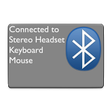
Bluetooth Connection Widget
FreeCareerLink
Free
Universal TV Remote Control
Free
Fast Charge and Battery Saver 2020
FreeDuplicate Photo Remover - Duplicate Photo Finder
Free