Used Bloom Diary for Windows 10 for Windows?
The Download Now link directs you to the Windows Store, where you can continue the download process. You must have an active Microsoft account to download the application. This download may not be available in some countries.
Developer’s Description
Used Bloom Diary for Windows 10 for Windows?
Explore More

AstroSage Kundli for Windows 10
Free
Wireless Display
Free
Panchangam for Windows 10
Free
IPTV for Windows 10
Free
Slideshow with Music for Windows 10
Free
Ctv Go for Windows 10
Free
Forza Tune Calculator for Windows 10
Free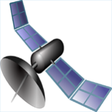
Find My phone Satellite for Windows 10
Free
Music & video downloader with Playlist for Windows 10
Free
Mdundo - Free Music for Windows 10
Free
Universal Network Media Player for Windows 10
Free
SDA Hymnal with Tunes for Windows 10
Paid