Used BlogPad Pro for WordPress & Blogger for iOS?
Developer’s Description
By Macroweb Ltd
Used BlogPad Pro for WordPress & Blogger for iOS?
Explore More

Osfoora for Twitter (iPhone)
Paid
G-Whizz! Social - The #1 Apps Browser for your Social Apps!
Paid
Social App
PaidTumBlog - for Tumblr
Free
AppyVent - The Private Social Network App For Events.
Free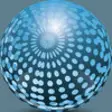
Whirlii 3D
FreevCinity - Chat Without Internet
FreeEmoji Keyboard Free Emoticons Art & Smiley Icons
Free
CM Showcase
FreeGogatomo:Find Gogaku Tomodachi
FreeFollowers + For Tumblr - Get Tumblr Followers and Follow Management Tool
FreeRevfluence For Creators
Free