Used Benubird PDF for Windows?
Editors’ Review
For many people, Windows Explorer and its hierarchical folders work well enough for organizing documents. Those who regularly deal with large quantities of documents, however, may find that they need a means of organizing files that's a little more robust. Benubird PDF is a unique program that lets users organize PDFs and other files into collections that are easy to navigate and work with.
Our first question about Benubird PDF was whether its collections simply linked to the original documents on our hard drive or created new copies that it stored within its own directory. We were concerned about the latter option, as it seemed that that would be a good way to waste a lot of space. As it turns out, Benubird lets people do either; by default it links to the original documents, but in repository mode the program copies documents to an internal archive. Using Benubird PDF is fairly simple; the program lets users import files individually or from a folder or ZIP archive. Once imported, documents can be organized into collections and sub-collections, and a handy filtering tool makes it easy to view all the files of a certain type in a particular collection. The Smart Collection feature lets users quickly create collections based on particular criteria, and the program's tagging capability makes it easy to note each file's main characteristics. Users can also export files to folders and ZIP archives, or attach them to e-mails. Benubird PDF's interface is attractive and intuitive, reminding us of recent versions of Microsoft Office. The program comes with a PDF Help file that is well-written and thorough. Overall, we found Benubird PDF to be a powerful but easy-to-use way to organize documents.
Benubird PDF installs a desktop icon without asking but uninstalls cleanly. We recommend this program to all people.
What’s new in version 1.4.0.9
- Revised and updated the Benubird PDF Quick Start Guide
- Added options for the number of files that can be imported at once
- Updated Shell extension for multiple libraries
- Replaced all of icons with new style
- Added Library group into the Home menu
- Added Repository manager options to the Library Settings dialog to cater for multiple libraries
- Updated repository, workspace and watched folder features to support multiple libraries
- Added PDF Viewer tab to open PDF documents within application
- Updated framework with MDI support to open multiple libraries and PDF documents
- Fixed a bug that file modification time unnecessarily updated during import
- Minor version modification + documentation update
- Fixed an issue crashed with long string document property
- Fixed a bug in importing multiple files as PDF from Windows Explorer
- Fixed a file list sorting issue
- Fixed a file list issue crashed with a large number of files
- Other minor enhancements and bug fixes
Explore More
You Perform
Trial version
Yozo Office
Trial version
MS Access Export Table To XML File Software
Trial version
MS Access Extract Records Software
Trial version
Lexis Word Processor
Free
Quark File Search & Indexing
Trial version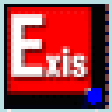
ExisPto
Trial version
CsvReader
Trial version
ODS To HTML Converter Software
Trial versionData Analysis And Business Intelligence Buddy Silver
Trial version
Excel Insert Multiple Pictures Software
Trial version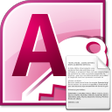
MS Access Import Multiple Text Files Software
Trial version