Used Avaz App for Communication for Android?
Developer’s Description
Avaz is an award-winning AAC app based on research that enables people with speech difficulties such as Autism, Cerebral Palsy, Downs Syndrome and other partial/nonverbal conditions to communicate better.
The inception of Avaz came as a result of collaboration with 25 schools and almost 500 children attempting to design an advanced tool for communicators to use with maximum efficiency effectiveness. Avaz incorporates a powerful keyboard and uses picture-based (PCS) symbols along with high-quality voice synthesis allowing users to communicate and develop language skills as a process. The UI is designed to make speech therapy more effective by developing a users language and improving their intent to communicate.
Why Use Avaz?
User-Friendly Personalisations: Avaz can be personalized to meet the user's requirements. You can add multiple messages and folders/categories simultaneously. You can also hide or show the pictures whenever needed and change the number of messages displayed on the screen ranging from 1 to 40.
Huge Vocabulary Repository: Avaz comes with 3 research-based, graded picture vocabularies, and a set of Core Words that enables a user to communicate. These vocabularies have been designed to facilitate spontaneous novel utterance generation, encouraging the communicator to not only use language but also generalize from it. While Avaz helps a communicator get started quickly with pictures, it's also great for facilitating an easy transition into text. Avazs keyboard has support for saving and loading text, a quick response bar for frequently-used messages, and a picture-assisted text prediction capability for sight readers.
Social Media Connect: The user can share the messages via Facebook, Twitter, Email & WhatsApp. This feature helps the user to connect to their friends and family.
Special Designs For Special Needs: Avaz features animation for maximizing reinforcement (zoom setting), a high-contrast mode for users with visual impairment, and arrow keys for users having difficulties with fine motor control. Communicators also get fine-grained control over the speech output, with a choice of many natural voices.
Word Prediction: Prediction (with pictures) is available in the Keyboard mode. Prediction also works with phonetic spelling, to help users who have difficulties with spelling. As non-native speakers, word prediction for phonetics makes the task simple for the user and helps them convey their thoughts effectively.
High-Quality IVONA Voices: Avaz comes with several high-quality voices from IVONA. You can even record your own voice. Avaz takes the hassle out of 'programming' a typical AAC aid and keeps the focus on interacting with the user.
Key Features:
Easy backup and restore using Dropbox
Inbuilt training module for the parents and SLPs incorporated into the Dashboard
Seamless Integrated Text and Keyboard Mode
Print Avaz vocabulary as a low tech support
Instant Bing search and download of copyright-free images, right from within the app
Reinforcement of image using zoom
Color-coded vocabulary based on modified Fitzgerald color codes
Ready-to-use graded vocabulary (3 levels)
Word prediction with both pictures and text
Instant Search to explore vocabulary easily
Consistent Motor Planning
Grammar - Morphology options of a word e.g. verb, noun, and adjective
Settings Wizard - Personalize Avaz, based on the users unique needs
Add/Edit multiple messages or categories at once
No active internet connection required
Grid Size Control
Prompt support on Email and chat
Introductory video tutorial
App usage analytics
Easy-to-access help screen on all pages
Minimum specs required:
- Android Version: 5.0
- Screen Size: 5
- RAM - 1 GB
- Available Storage: 1 GB
Used Avaz App for Communication for Android?
Explore More
Arduino Bluetooth RC Car
FreePoultry Performance
FreeAmazon FreeTime Unlimited - Kids' Videos & Books
Free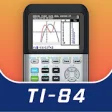
Real 84 ti Graphing Calculator - 83 ti Plus
Free
Poultry Disease Center
FreeExpanded Bible
Free
MomJunction: Parenting Tips
FreeAhsanul Qawaid - Learn Quran
Free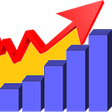
Basics of Statistics
Free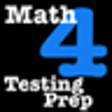
4th Grade Math Testing Prep
Paid
DeepFake Tutorial (BR)
FreeJobs24 - Qatar Job Offers
Free