AutoTyping Pro for Windows
- By Wamasoft
- Trial version
- User Rating
Used AutoTyping Pro for Windows?
Editors’ Review
Download.com staff
AutoTyping Pro for Windows
- By Wamasoft
- Trial version
- User Rating
Used AutoTyping Pro for Windows?
Explore More

Multi-Cell Goal Seeker for Microsoft Excel
Trial versionGoMail Group Mailer for Outlook 200X
Trial version
CSV Editor Pro
Trial version
PhatPad for Windows 8
Paid
Free Mobi Converter
Free
Visio Online
Paid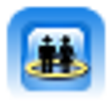
WinGeno
Free
Excel Phone List Template Software
Trial version
FlarabySWF
Trial versionPasswordx
Free
Scate Ignite 4 Standard
Trial version
MS Word Bill Of Sale For Car Template Software
Trial version
