Used AutoSplitter for Windows?
Developer’s Description
AutoSplitter photo scanning software will automatically recognize your photographs on the scanned image, will crop and straighten (de-rotate) them. Adjust cropping, rotations and orientation manually if you desire. This software remarkably simplifies the process of scanning photographs. Just place your photographs in your scanner, scan them with AutoSplitter and the rest will be done automatically. Photographs will be recognized by the software, split into separate output images. AutoSplitter will also deskew your photos. Of course you can adjust the clipping and rotation manually if you wish.
AutoSplitter saves a lot of time and hassle for you. Ever tried clipping and deskewing your scanned photographs by yourself? It takes a lot of time and effort to do that. You may have a lot of precious photographs to digitize, but you just could not bring yourself to scan and edit all these images. This is your chance to catch up with that task.
Used AutoSplitter for Windows?
Explore More
Sponsored
Adobe Photoshop 7.0.1 Update
FreeRaw Image Extension
FreeCopyTrans HEIC
FreeArcSoft MediaImpression
Trial versionBluRay Cover Printer
Free
Total Video Convertor for Windows 10
Free
YouCam - Perfect Photo Editor for Windows 10
Free
Waterlogue by Tinrocket for Windows 10
Paid
Keenai for Windows 10
Free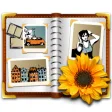
Photo Collage Max
FreePSD Viewer
FreeAble Photo Slide Show
Trial version