Used AutoPrint SDK for Windows?
Developer’s Description
Key Features: Multi-driver Parallel Conversion: The samples can utilize multiple Black Ice Printer Drivers for parallel document conversion. Converting documents without user interaction: Auto-print and Auto-print Service uses Black Ice Printer Drivers for converting documents in a simple and easy-to-use user interface. Directory Monitoring: Auto-print Service monitors the specified directories, and process documents from the monitored directory. Windows Service based document conversion: The Auto-print Service sample demonstrate how convert documents from windows services. Changing Printer Driver settings from within the sample: The Printer Driver settings can be changed simply from the sample applications user interface. Detailed logging: Auto-print and Auto-print Service created detailed log files during the conversion, to help developers and administrators identify and troubleshoot the occurring issues. Sorting processed documents: Into Failed, Processed, Converter (Output) directories to help users and developers see through the converted, processed, and problematic files immediately. Reliability and advanced erroneous document handling: The conversion never stops! Auto-print and Auto-print Service handles erroneous, damaged, password protected, and not printable documents and continues the conversion after moving the problematic document into the failed directory. Running and Convert as a Windows Service in the background - Available only in Auto-print Service sample. Auto-print Service runs under "Administrator" account instead of under a particular user or System Account, that allows the Auto-print service to continue the document conversion even after the current user is logged off in unattended mode.
Used AutoPrint SDK for Windows?
Explore More
Visual Basic Projects Source Code
Paid
Instyler Setup
Trial versionAuto Debug for Windows Lite
Trial versionDropInfo
Free
EverEdit (64 bit)
FreeIrisSkin
Trial version
Microsoft Exchange Server SMTP Internet Protocol Restriction and Accept/Deny List Configuration
Free
SiteAppBuilder
Trial version
Multi Replacer Lite
Free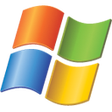
Application Center 2000 - Monitoring Service
FreeZQure
Trial versionVisual Open Project Add-In
Free
