Used AutomateXL for Windows?
Developer’s Description
By Ebizsoftware
Explore More
Converter MS Works
Trial versionConvert XLS to PDF For Excel
Trial versionLuxms Connection Plug-In for Outlook
Free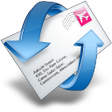
Exina Syncwizard for Outlook
Trial version
Microsoft Excel 97 SYLK File Security
FreeAutoRedact Plug-in
Trial version
Classic Style Menus and Toolbars for Microsoft Excel
Trial version
OpenOffice Writer Join Multiple Documents Software
Trial versionStatPlus 2008
Trial versionPPT to PDF Converter
Trial versionWorksheet Search
Trial version
MS PowerPoint Backup File Auto Save Software
Trial version
