Used Autodesk Motion FX for Mac?
Editors’ Review
Autodesk Motion FX is an effects plug-in for MacBook and iMac that works with the camera to give you some way-cool images. There's quite a bit built in to Motion FX, but the easiest way to learn what it does is to download it and play with it for 10 minutes. Do that and you might be hooked. Motion FX requires Mac OS X 10.7, so if you haven't upgraded yet this is a good reason to do it! Installation is easy.
To use Motion FX, you select an effect and it is applied to the image from your camera. You can see the effect onscreen with no delay. If you have face tracking turned on, Motion FX works with that to apply the effect specifically to faces. Even better, Motion FX lets you cycle through more than 80 effects, previewing each. There are some user-controlled effects for live video, where you can select specific colors or areas to trigger effects from. You can apply distortion to a live video feed from a mouse or other input device, too. A side-by-side comparison of original feed and feed with effect applied is included, which is useful. Most of the effects are similar, resembling smoke or fire from various parts of the image varying only by color and motion trigger, but there's enough variety to keep users amused.
While some users will treat Motion FX as simply a novelty app, when properly managed the effects can be attractive and worth saving. With it running on our MacBook Pro in a local coffee shop we always had a crowd of interested strangers gathered around, wanting to play with the effects. Motion FX is worth the download just to experiment with, and you may end up using it as part of your photo life. For others, it will be a cool toy for a little while.
Explore More
Sponsored
Adobe Photoshop
Paid
KMPlayer
Free
Kigo Video Converter Ultimate
Trial versionTotal Video Player Pro
Trial version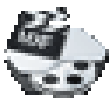
Aiseesoft MXF Converter
Trial version
7thShare Any MP4 Converter
Trial version
Pavtube iMedia Converter
Trial version
AppleMacSoft Video Converter
Trial versionImElfin Blu-Ray Copy
Trial version
Adoreshare Free AVCHD to MP4 Converter
Free
DVD Snap
Trial version
Aiseesoft 3D Converter
Trial version
