Used ASUS Data Transfer for Android?
Developer’s Description
ASUS Data Transfer helps you move data and app from your old Android device to a new ZenFone:
1. Move contacts, call history, messages, photos, videos, music, compressed files, document files and apps.
2. No USB cable or mobile network required. Transfer contents by using a local hotspot established by your ZenFone.
3. Easy 4-step process to move multiple data and files.
4. Speedy data migration. Faster than data restoration from cloud backup.
Note
#1: If the version of ASUS Data Transfer on your device is 1.X, please kindly update the version to 2.023.028 before you launch it.
#2: Please allow the following permissions to make ASUS Data Transfer function normally: camera, phone, contact, calendar, SMS, storage, location and camera.
#3:
ASUS Data Transfer is preloaded on ZC600KL, so you can launch it from: Settings > Backup and reset > Data Transfer; other device users can launch ASUS Data Transfer from the All Apps menu.
#4: Please make sure that the system is running Android 6.0 or higher.
Used ASUS Data Transfer for Android?
Explore More
Beep Hourly - Your hourly chime app
Free
Chime Me Big Ben Free
Free
E-Smart Refrigerator
Free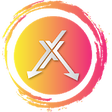
Fast Social Video Downloader App 2019
FreemWater Surveyor
FreeWater meter reading
FreeHazard Camera Detector
FreeQR Code Generator
FreeNewsBreak Launcher
FreeYubico Authenticator
FreeGun Shot 3D - Free Special Ops Shooting Games
FreeFlashlight
Free