Used AnyMenu for Windows?
Editors’ Review
AnyMenu lets you create and customize shortcut menus so that you have easy access to the programs you use most whenever you need them. This is a convenient feature, and you can add just about anything to your custom menu. The program also allows you to turn your number pad keys into shortcut keys to control various common operations. If you're not a fan of using the Start menu or other desktop shortcuts, this is a helpful tool to have at your disposal.
The first time you open AnyMenu, you're pretty much on your own. We were unable to find a Help menu or button, but the program is accessible from the taskbar in your lower right-hand corner. The interface is bare bones and not terribly intuitive, but since there aren't a ton of features, it's not too hard to figure out. The program works well, though, and delivers on all of its promises once you get the hang of it. It starts out with a few commonly used items in a menu -- the calculator, for instance -- and you can easily replace these or add to them. The shortcut keys are also quick to set up, so once you've experimented with the program a bit, you should have your menus and shortcuts set up to make your working experience more efficient than ever.
While not everything about this app is pretty, it does provide all of the services it promises, and it comes in handy often. Plus, it's free, which means there's really no reason not to give it a try.
What’s new in version 1.0.48.5
Explore More
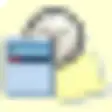
Network Meter
Free
ClickOff
Free
XdN Tweaker Portable
FreeAuto Window Manager Portable
FreeLonghorn Processor Graph
FreeCNN Radio Gadget
Free
App Tab Bar Icons for iPhone
Trial version
Elements of Nature
Trial version
Jeff's Desktop Calendar
Paid
XdN Tweaker
Free
Google Calendar for Pokki
Free
ClickyMouse Standard Edition
Trial version