Used Air Display 3 for iOS?
Developer’s Description
Explore More
Zapya - File transfer tool and GIF viewer
Free
AudioInFree - WiFi wireless headphones
FreeQ100
Free
Battery Boost Pro for iPhone
Paid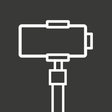
Gimbal Pro
Free
Units & Constants in hand Free
FreeRetina Wallpapers HD - 640x960 Wallpapers and Backgrounds
Free
Alarm Clock & Flashlight FREE
Free
iSaveBill
Paid
Real Alarm Clock FREE
Free
VPhone
FreeAdvantage BMW Midtown
Free