Used Agerigna Keyboard for iOS?
Developer’s Description
By Agerigna
Explore More

Holding Pattern Calculator
PaidCompanion App
Free
LoanStar
Paid
eWallet
PaidInstanumber
FreeSmartController For Light
FreeLast Name Origin & Meaning Ancestry Genealogy Lite HD
Free
Keyboard Translator
Free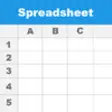
SpreadSheet -Excel Edition HD
Free
Ganapati Atharvashirsha
Free
Jod-1 M2BGSM
Free
aHomeIcon - Favorite Home Screen Icon
Paid
