Used Adobe Photoshop Express for Windows?
Editors’ Review
Unleash your creativity with Adobe Photoshop Express, which is designed as your go-to digital photo tool for quick and effective photo edits, allowing anyone to enhance their images with just a few taps. This free app allows users to transform ordinary photos into eye-catching visuals, perfect for sharing across social media.
Adobe Photoshop Express’ focus on one-touch enhancements and intuitive controls ensures that even beginners can achieve impressive results without a steep learning curve. From basic adjustments to more advanced retouching, this application offers a comprehensive suite of features tailored for your convenience.
Transform your photos with smart tools and effects
Adobe Photoshop Express truly shines with its intelligent tools that handle complex editing tasks effortlessly. Features like automatic cutouts, dehazing, noise reduction, and sophisticated retouching allow you to refine your images with remarkable precision. The ability to make selective edits to specific areas or apply Fused Looks to differentiate foregrounds and backgrounds provides an impressive level of creative control for the application.
The collage maker and makeup transfer features further enhance its versatility. However, it's worth noting that some of the more advanced healing and specific features are locked behind a premium subscription, which can be a drawback for users seeking a fully free experience. While the free version offers a strong foundation, consistent use of premium features might lead to an unexpected paywall.
Beyond just technical corrections, this application excels in adding style and personality to your photos. With hundreds of themes, eye-catching effects, borders, layouts, and backgrounds, expressing your creativity is straightforward and enjoyable. This also includes innovative features like selective edits with auto-masking, the ability to replace closed eyes, smart cuts for quick masks, intelligent themes, a custom sticker maker, and face-aware liquify for subtle feature adjustments.
Pros
- One-touch photo editing for quick enhancements
- Intelligent tools like dehazing and noise reduction
- Extensive collection of themes, effects, and borders
- Discover feed for learning and applying new looks
Cons
- Advanced features are available through subscription
Bottom Line
Final thoughts on this handy photo editor
Adobe Photoshop Express is a robust and highly capable photo editor that delivers on its promise of quick, powerful, and fun editing. Its intuitive design and array of intelligent tools make it an excellent choice for casual users and social media enthusiasts looking to elevate their content. While the free version provides a solid foundation, unlocking the full potential requires availing the premium subscription.
What’s new in version 3.12.430.0
- AI-Powered Generative Features
- Enhanced Retouching & Editing
- New Makeup Tools
- Workflow and Accessibility
Used Adobe Photoshop Express for Windows?
Explore More
Sponsored
Adobe Photoshop 7.0.1 Update
Free
Prodigious Synthesizer
Free
LRC
Trial versionMp3Splt
Free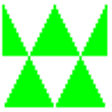
WaveShop Portable (32-bit)
Free
WaveShop Portable (64-bit)
Free
Calm Radio for Windows 10
Free
Blue Cat's FreqAnalyst Multi Direct X (64-bit)
Trial version
Big Blue Limiter (64-Bit)
Trial version
PartyBand Portable
FreeBlue Cat's Widening Liny EQ VST (64-bit)
Trial versionBlue Cat's Dynamics VST(64-bit)
Trial version