Used Able2Extract Professional for Windows?
Editors’ Review
Able2Extract Professional is a Portable Document Format conversion and editing platform that integrates multiple document-handling functions in one workspace. It enables the creation, conversion, and modification of PDF files while supporting precise control over layout and format preservation. Its cross-platform design lets you work anywhere.
Able2Extract Professional also includes a built-in PDF repair utility to automatically detect and restore corrupted or damaged files. The software incorporates PDF form data extraction, content conversion to formats like Microsoft Word, Excel, and PowerPoint, and batch processing for simultaneous document handling. You can merge various files into a single PDF and customize compression settings.
Integrated tools for document control
Able2Extract Professional enables PDF conversion to editable formats such as Excel, Word, and PowerPoint while maintaining document structure and formatting accuracy. Its conversion engine identifies tables, rows, and text alignment for precise data extraction. The software’s enhanced row separation recognition improves spreadsheet organization, placing multi-line entries within structured cells. It ensures consistent formatting for large datasets, but lacks real-time collaboration or sharing tools.
The application’s PDF form extraction module transfers data directly into Microsoft Excel while retaining original fonts, colors, and text styles. This allows for editable spreadsheets containing visual consistency with the source document. Its multi-format merging capability supports combining various file types into unified PDFs, streamlining mixed-format documentation. Additionally, batch conversion processes multiple files simultaneously, converting Word, Excel, and image files into supported formats for streamlined document transformation.
It incorporates file compression tools that reduce PDF size by allowing you to specify which content elements, bitmaps, fonts, annotations, or attachments are resized or removed. The built-in PDF repair function automatically scans and corrects structural file issues to recover corrupted data. The platform’s workflow integration allows ongoing document modification, conversion, and reconstruction without external applications, aligning multiple operations within a single controlled environment.
Pros
- Integrated PDF repair and recovery tools
- Accurate Excel and form data extraction
- Batch file conversion and merging support
- Adjustable compression for size management
Cons
- No real-time collaboration or sharing tools
Bottom Line
Comprehensive PDF processing platform
Able2Extract Professional combines conversion, compression, repair, and merging utilities into a single PDF management system. It supports structured data extraction, multi-format integration, and direct editing capabilities within a consistent interface. Its strengths lie in detailed conversion control and multi-file support. Limitations include its focus on static document tasks and the absence of collaboration or cloud-based sharing functions, keeping its functionality centered on desktop-based document processing.
What’s new in version 20
- Added built-in PDF repair tool for file restoration
- Enhanced PDF to Excel conversion for better row recognition
Used Able2Extract Professional for Windows?
Explore More
Sponsored
Adobe Photoshop 7.0.1 Update
Free
MAGIX 3D Maker
Trial version
APNG Anime Maker
Free
DAZ Studio
FreeCDisplay Image Display
Free
VinylMaster
Trial versionAcePDF
Trial versionAshampoo Background Remover
Free
CaptureWizPro
Trial versionPanovolo
Trial version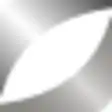
HighDesign
Trial version
Batch PPT To PDF Converter
Free