Used Abex Image to HTML OCR Converter for Windows?
Developer’s Description
Key Feature:
Batch convert Image files to editable and searchable HTML documents.
Support various image formats like JPEG, JPG, BMP, PNG, GIF, TIFF, TIF, PSD, WMF, EMF, JP2, J2K, PCX.
No need for other third-party software in conversion.
Software is easy to use and graphical user interface based.
Batch convert multiple Image files to editable HTML document at a time.
You can drag and drop your image files to convert.
You can add the entire folder and sub-folder to convert.
Extract text content form Image into editable HTML document easily.
HTML Page layout reconstruction accuracy is good enough.
Convert Multi-page image file like TIFF, TIF, GIF image to editable HTML.
The whole process of conversion can be finished just in a few of clicks.
Support rename output file if file exist or overwrite the file.
Support save and load the converted file list.
Can save the converted HTML files in a default output folder after conversion.
Support save target files in source folder.
Convert each file to separate directory within output folder.
Used Abex Image to HTML OCR Converter for Windows?
Explore More

iSpring Free
Free
Virto SharePoint URL Shortener Web Part
Trial version
Excel Convert Files From English To Albanian and Albanian To English Software
Trial versionCanadian Postal Codes
Trial version
MS Word Delete All Pictures In Word Files Software
Trial version
Note Sphere for Windows 8
FreeA-PDF FlipBook Creator
Trial version
GetPDF Splitter Merger
Trial versionRollingPlan
Trial version
ExcelDBTools
Trial version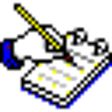
InfoLibrarian Server
Trial version
Express Points Free
Free