Used A Better Camera for Android?
Editors’ Review
A Better Camera offers a higher image quality than your default camera as well as lots of shooting modes and advanced settings, but has an interface that requires getting used to.
Pros
Significant improvement over default camera: With A Better Camera, you can take clearer and more vivid images than with your default camera app. The app captures light and color better and renders finer details more clearly.
Packed with features: While keeping the UI simple, the app brings you many options found on digital cameras, such as ISO levels, white balance, different grid types, focusing choices, and several shooting modes for all occasions. These enable you to fine-tune your photos to maximize quality.
Ad-free: Most other camera apps that offer a quality boost to your photos come with nagging ads. This one is a pleasant exception: it's ad-free.
Cons
Slightly awkward UI: The UI's icons are unappealing, and it packs all features into a single sliding drawer.
Nagging editor: Whenever you go into the gallery to view your photos, you are prompted to install a photo editor from the same developer.
Premium features: You have to pay to unlock features like Smart Multishot and High-Resolution Panorama.
Bottom Line
Although its interface could be improved, A Better Camera delivers on its promises, making your device's camera a much more apt tool for snapping good-quality photos.
Used A Better Camera for Android?
Explore More
Sponsored
Adobe Acrobat Reader: PDF Viewer, Editor & Creator
FreeGuide for Dazz Cam Vintage
FreeSnake Photo Editor
Free
GIF Image Animator
FreeInfraRed Camera - Xiaomi Pocophone F1
FreeXingtu
FreeClipDrop - AI Photo Editor
Free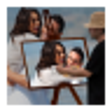
PIP Camera Artist Sketch Frame
FreeWedding Dress Photo Montage
FreePhoto Collage Maker
Free
Square Photo - No Crop
Free
Honeymoon Photo Frames
Free