Used Video Screensaver Maker for Windows?
Editors’ Review
What’s new in version 2.18
Used Video Screensaver Maker for Windows?
Explore More

FlowBubbles Screensaver
Trial version
The Psychedelic Screen Saver
Trial versionChristmas Train Screensaver
Free
1 Nutty Santa Screen Saver
Free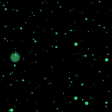
Particles 3D Screensaver
FreeFractal Screensaver
Trial versionDog Licking Screen
FreeUnderwear (Female) Screensaver
Free
Plasma Flower Screensaver
Free
Endless Slideshow Screensaver
Free
Flying Clouds Screensaver
Free
Plasma Waves Screensaver
Free
