UltimateZip for Windows
- By SWE von Schleusen
- Trial version
- User Rating
Used UltimateZip for Windows?
Editors’ Review
UltimateZip, a tool for extracting and compressing files, is an excellent choice when working with ZIP files. Even the free version is powerful and contains a wide range of useful features.
Pros
Modern interface: UltimateZip looks sleek and modern. The buttons are large and easy to understand, and the navigation structure is reminiscent of the "ribbon" in the Microsoft suite. It's always a bonus when a program is easy to navigate and looks good while you do so.
Archive creation wizard: When you need to create a new archive, UltimateZip holds your hand and walks you through every step of the process. The archive creation wizard is easy to use, and the great interface ensures you understand exactly what you're looking at every step of the way.
Batch options: UltimateZip comes with options for both batch creation and batch extraction. This is extremely helpful if you're dealing with huge numbers of compressed files. You can speed up your workflow and just let the process run in the background by utilizing batch processing instead of dealing with each file individually.
Cons
Can't create RAR: Although UltimateZip can extract RAR files, it doesn't have the ability to create them.
Bottom Line
UltimateZip is a fully featured tool for handling and creating archived files. If you work with these types of files regularly, it is an excellent option. It's also a good option for the beginner who hasn't worked with these types of files a great deal.
Editors' note: This is a review of the trial version of UltimateZip 7.0.8.1.
What’s new in version 9.0.0.23
- Improved Support for Windows 10
- Improved Support for Windows 8.1
- UltimateZip CloudManager support for Box added
- UnRar Dll updated
- French Help file added
- Some Minor bug fixes
- Some internal improvements
UltimateZip for Windows
- By SWE von Schleusen
- Trial version
- User Rating
Used UltimateZip for Windows?
Explore More

RAR File Open Knife - Free Opener
Free
DMG Extractor
Trial version
RarZilla Free Unrar
Free
Rar Repair Tool
Trial version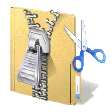
Split Zip File Into Multiple Smaller Files Software
Trial version
Zip Opener
Free
JTS Archiver
FreeExpress Zip File Compression Software
Trial version
RarZilla Free Unrar Portable
FreeMicrosoft OST to PST Converter
Paid
WinRAR Repair Kit
Trial version
uZip
Free