Used Tasbih Digital Counter Free for Android?
Developer’s Description
You can save your dhikr with smart dhikr application which is designed as real tasbeeh counter that looks like a ring. Tasbih application will record your all dhikrs.
You can save your dhikrs as the number of dhikrs, date and the name of the dhikrs to press the save button. You don't have to check the screen, because digital tasbeeh counter app will give you vibration warning. Digital Tasbeeh Counter has four buttons basically: counter button, saving button, pulse button, and target button.
You can save your all dhikrs with the names and dates.
You can customize Digital Tasbeeh Counter with themes.
You can dhikr with out check the screen by the help of vibration (you can close the vibration).
You can check your ex dhikrs by name, date and numbers.
Used Tasbih Digital Counter Free for Android?
Explore More

MyLink
FreeNFC TagWriter by NXP
FreePassword Manager for Google Account
Free
Craigslist.App
FreeCar parts - Mister-Auto
Free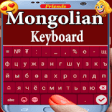
Friends Mongolian Keyboard
Free
SAP Visual Enterprise Viewer
Free
HS Team
FreeAndroWriter document editor
Free
Google Japanese Input
Free
AC Milan Official Keyboard
Free
Russian Keyboard 2019, Russian English Keyboard
Free